Is your website struggling to rank higher in the search engines despite the great content that you may have? Or do the visitors not stay for enough time, exploring what you are offering? Well, this is not new for any website owner or digital marketer. The problem does not lie in the content but usually in its connectivity.
Internal linking may be a simple-sounding SEO strategy, but it is an underrated one that could help with both. Without an internal linking strategy in place, your website will become like a maze without direction, and ultimately, both the search engine and users will be lost and frustrated.
This article tends to the best practices for links, which answer questions such as, “Do internal links affect SEO?” and “Do links still matter for SEO?” Whether you want to rank higher in search results or retain visitors on your website, this article will have some practical and actionable insights that will help your website to grow
Why Internal Links Matter for SEO
Internal links are more than just a few line connections of different pages; they are vital to search engine optimisation as well as user experience. Let's break down why they can be so important:
- Increased Crawbility
Search engines, such as Google, send automated bots to travel around websites and index their content. Internal links act as the passage ways for these crawlers, which could find new pages and make sense of your site structure. Without correct internal linking, important pages can get "orphaned," meaning they are not linked to any other page, making their detection by search engines more difficult. Search engines may give importance to less valuable pages, as links are one of the measures that help them understand the importance and relevance of your content.
By linking pages strategically, you make sure that every relevant content is indexed, which improves the chances of appearance in search results.
- Better Page Authority Distribution
With SEO, some pages naturally generate more backlinks and traffic, whether it be your homepage, cornerstone articles, or popular blog posts. Internal links are a way to distribute some of that earned authority-known as "link equity"-to other pages on your site.
Example, if your blog post on "Best Practices for SEO" is ranking well, linking it to a related guide on "Internal Linking Strategies" can help boost the second post's authority and rankings.
This way, high-performing pages can ensure that the whole site derives value, rather than letting SEO value build up in just a few places.
- Improved User Experience/Engagement and Retention
For visitors, internal links are an intuitive way to find what they're looking for on your site. Where links take users to other content related or complementary, they're also more likely to spend more time on your site, sending a quality signal to search engines, gain insight deeper in your site, building trust and interest. Take logical next steps toward completing a conversion, whether it’s subscribing to a newsletter or buying something.
- Context and Relevance for Search Engines
Internal linking helps the search engines understand how the different pages of your site are related. And, when used with descriptive anchor text-a.k.a. the clickable text of a link-they give context for what's on that page. This allows search engines to categorise your content correctly, and show relevance pages for a search query.
Best Practices for Internal Links SEO Strategy
A thoughtful internal linking strategy ensures your site will be optimised in front of both users and search engines. Here are important practices to maximise impact:
1. Use Descriptive and Relevant Anchor Text
Anchor text acts as the gateway to the linked content; it has to carry meaning. It should not be generic phrases like "click here"; use descriptive language which will give a clear sense of context to the target page. Linking the phrase, for instance, "internal linking best practices" to a detailed guide on this subject nails relevance and enforces the link's purpose. That way, it gives a good idea to users of what to expect and also gives signals to search engines about the relationship between the two pages.
2. Focus on High-Value Pages
Not every page on your website is created with the same equal importance. Other pages, like cornerstones or product landing pages, are far more relevant for conversions and rankings. These high-value pages can be contributed to by other areas of your site, especially high-traffic ones, by linking back to them. For example, a traffic-heavy blog post can be used to point users toward a related product page for increased engagement and enhanced SEO. This method ensures that your site’s most important pages don’t get lost in the mix.
3. Contextual Relevance Must be Maintained
Internal links should fit within the context of your content. While placing a link, one should ask if the destination page is truly related to the topic at discussion. Such relevance enhances user experience because the visitor is taken to information that truly complements their interest. It also aids the search engines in understanding the thematic relationships between your content. A post like "Do links still matter for SEO?” could link organically to a longer piece on internal linking strategies.
4. Keep Your Site Hierarchy Organised
Your website structure should be logical in nature and take the shape of a pyramid, where your homepage leads from the top, followed by category pages and subpages. Internal linking, therefore, reinforces this hierarchy by linking subpages back into their parent categories. A well-structured site lets visitors and search engines move around with ease. The user or search engine should be able to access all content within three to four clicks from the homepage.
This logical flow helps the search engines give priority to the main pages and gives an intuitive experience to the users.
5. Avoid Overloading Pages with Links
Of course, too many internal links can be a bad thing. Jammed pages may irritate the user and weaken the SEO feature of every single link. Pay more attention to embedding the links organically into the content so that each one of them performs its job. For instance, a blog post could include links to two or three highly relevant articles rather than dozens of unrelated ones.
This focused approach helps users find the information they might need without becoming overwhelmed.
6. Audit for Broken and Orphaned Links
A well-kept site does not have broken links or orphaned pages. Broken links disrupt the user journey and tell search engines that the site is not well-maintained. Orphaned pages do not have any internal links to them, making it hard for search engines to find and index. Run a tool like Google Search Console or Screaming Frog once in a while to find and fix these issues so that your site's linking structure remains whole and working.
7. Take Advantage of Breadcrumb Navigation
Breadcrumbs are a simple but effective method through which to improve your internal linking methodology. Appearing at the top of a page, they show the route back to the homepage. Breadcrumbs help users get an understanding of where they are within your site's architecture and strengthen connections between the category and subcategory pages internally.
For example, a breadcrumb trail such as "Home > Blog > SEO Tips > Internal Linking Best Practices" clearly shows how a page fits into the overall site hierarchy.
8. Include Internal Links within New Content
Each new piece of content is a chance to further reinforce your internal linking strategy. On a new page, link forward to older material that could use the presence of your new page on your site. Go back and edit old pages to link them to your new content. A good linking strategy within your website keeps your website interconnected so no page is orphaned or cut off from the rest of your content. By following these practices, you'll have an organised, user-friendly, and search engine-friendly website. Internal linking not only boosts rankings but also persuades users to stick longer on your website, engaging them toward a higher conversion rate.
How Internal Links Affect User Experience
Internal linking is much more than just an essential element of SEO; it is integral in providing a seamless, satisfying user experience. To the visitors of your site, these links will act as guides to connect them with their needs as quickly and efficiently as possible.
One of the most important ways internal links enhance user experience is in the role they play in surfacing relevant and related content to users. Visitors arriving on a page are offered clear next steps through internal links: to learn more about a topic, to learn about a related product, or to get their questions answered. This reduces frustration and keeps users on your site longer.
Internal links can even enhance the usability of a website by creating an organised structure. A well-linked site will intuitively navigate the users through categories, subcategories, and individual pages with ease, making it easier for them to view your offerings. For example, a visitor reading about "SEO tips" may appreciate a link directing them to an article on "Best Practices for Internal Links." This keeps users from being stuck on one page.
Breadcrumbs are an internal linking feature that improves navigation by telling the user where they are on the site, while also offering links to higher-level categories. This modest utility enables visitors to go back or navigate similar areas with ease, thus giving a sense of control over their browsing experience.
And, not surprisingly, when internal linking is seamless, users tend to spend more time on your site and build trust. When they can easily get what they came for and find it truly useful, they learn to look upon your website as an authority. This ultimately leads to greater conversion rates-whether converting means signing up for a newsletter, buying something, or returning for future visits.
Common Mistakes to Avoid with Internal Links
While internal linking is a powerful tool, certain mistakes can undermine its effectiveness. One of the most frequent errors is overloading a page with too many links. While it might seem beneficial to include numerous links, this approach can overwhelm users and dilute the SEO value of each link. Instead, focus on a select few, ensuring they add genuine value to the content and guide users logically.
Another common issue is using non-descriptive anchor text, such as “click here” or “read more.” These vague phrases fail to provide context for users or search engines, wasting an opportunity to optimise for relevant keywords. Always use meaningful, keyword-rich text that reflects the destination page’s content.
Broken links are another critical problem. They lead to a poor user experience by directing visitors to dead ends and signal poor site maintenance to search engines. Regular audits using tools like Google Search Console can help identify and fix these links promptly.
Orphaned pages, or pages without any internal links pointing to them, also pose challenges. These pages are difficult for both users and crawlers to find, effectively isolating valuable content. Ensuring that all pages are integrated into your internal linking structure prevents this issue.
Lastly, failing to consider mobile usability can hinder the effectiveness of internal links. Links that are too small or closely placed together can frustrate users trying to navigate on smaller screens. Optimising your internal links for mobile ensures a smooth experience across all devices.
By avoiding these common pitfalls, you can maximise the impact of your internal linking strategy and create a website that’s both user-friendly and search engine-optimised.
Conclusion
Internal linking is, of course, much more than a mere technical element in your website; it's a cornerstone of effective digital strategy. Through the process of connecting content with unified structure, internal links make sure search engines and users can strive with the ease of navigating on your site. For search engines, this means there is a clear route to understand the site's hierarchy, ensuring pages are found, indexed, and ranked. It cuts down navigation friction for users and helps them explore further, driving more engaging interactions.
Accomplished correctly, internal links make your website organised and effective. They direct visitors to things that provide value and make them take actions considered as conversions. Each new link you fashion is one more brick in the foundation of success in both usability and search engine optimisation.
As your website grows, internal links scale to create a web of connected content that reinforces the authority of your site. This prioritises internal linking as part of your overall website strategy to ensure a better user experience, while laying the foundation for maximum visibility and performance of your site in search engine results.
At Top4 Marketing, our expertise can help you craft a local marketing plan that aligns with your business goals and local community needs. Let us assist you in maximising your online strategy. Visit Top4 Marketing blog for more insights to elevate your business to new heights. Contact us today and start your journey towards local marketing success.